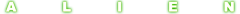Changing Profile Picture
Prometheus Forum Topic

Rick
MemberXenomorphDec 6, 20112165 Views24 RepliesHey Everyone,
I've read a couple posts of people asking how to change their profile picture. So I'm going to throw up some simple instructions to help those along.
1. Go to Edit Profile
2. Look Under Current Profile Pic (the little alien). There is a Black Box under it. (Its just hard to see)
3. Paste link/url to where you have your photo stored on the internet. (I use Photobucket, Note: Picture needs to be 200x200)
4. Click update (after entering password of course) otherwise it doesn't take.
Free Picture Hosting Companies:
[url=http://picasaweb.google.com/]Picasa[/url]
[url=http://www.flickr.com/]Flickr[/url]
[url=http://www.photobucket.com/]Photobucket[/url]
[url=http://www.imageshack.us/]Imageshack[/url]
[url=http://www.tinypic.com/]Tinypic[/url]
[url=http://www.wordpress.com/]Wordpress[/url]
[url=http://www.pictiger.com/]Pictiger[/url]
[url=http://www.pict.com/]Pict.com[/url]
[url=http://www.imgur.com/]IMGUR[/url]
[url=http://www.iimmgg.com/]iimmgg[/url]
**Note**
For Hassle free linking pics make sure you follow each sites instructions for copying image links.
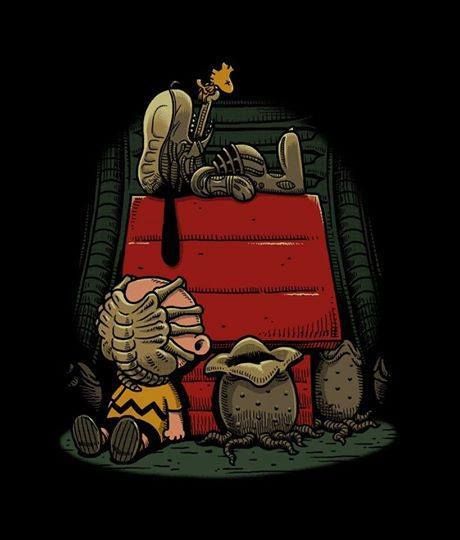
Replies to Changing Profile Picture
Hey Guest, want to add your say?
Are you an avid Alien fan looking for a dedicated online community of likeminded fans? Look no further! Create your own profile today and take part in our forums and gain XP points for all the content you post!