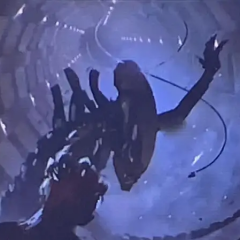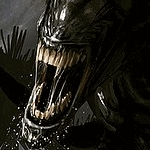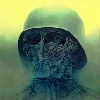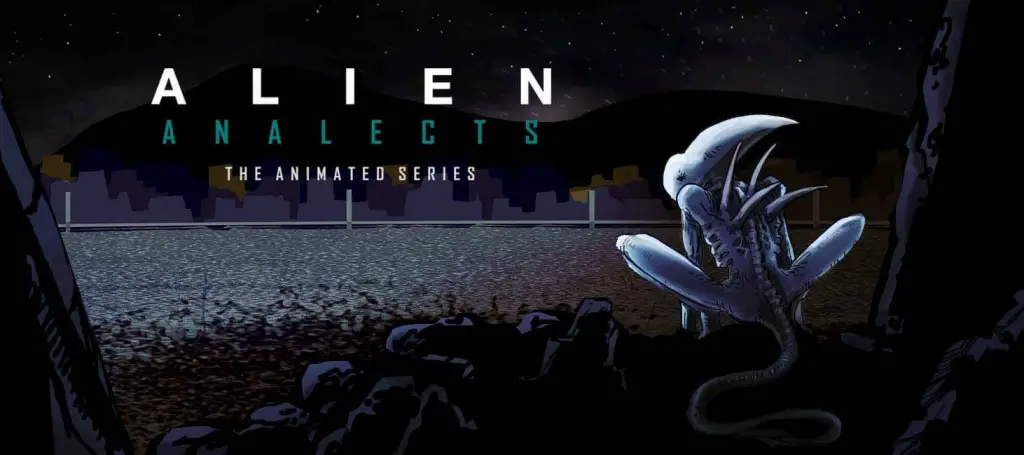Embedding Videos pt.1

I.Raptus
MemberPraetorianSep-08-2017 5:27 PMHere is a quick little guide on how to embed a video into a new topic/thread, so that video can be viewed in topic instead of just a hyperlink.
This makes the thread much more interactive and convenient for viewers, and won't take you away from the page, or open a new browser tab :)
- Start a new topic through the “contribute” link
- In the content box click the “insert” button,
- Click the “insert/edit video” button

- Copy the video URL from the website

- Paste the URL link into the Source box