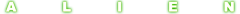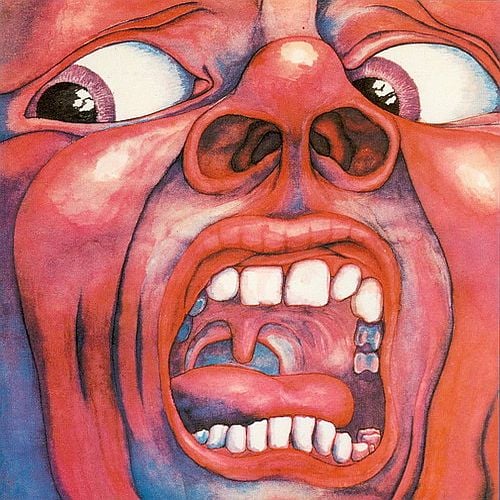Two faces in images at end of trailer
Prometheus Forum Topic

Xeno Origins
MemberOvomorphMar 10, 2012990 Views14 RepliesI am not trying to piss anyone off, and my thread may get lockef again. But what I was trying to point out before I got locked is there are two faces in that screen shot blip at the end. If you go back to that thread and zoom in, you can clearly see a human face. The forehead eyes and nose. Then directly below is a second face. This one blue and not human. Tell me I am not seeing things? I think this deserves a second look at the screen shot. And I apologize if I get locked again. Just kinda felt it deserved some discussion.
Replies to Two faces in images at end of trailer
Hey Guest, want to add your say?
Are you an avid Alien fan looking for a dedicated online community of likeminded fans? Look no further! Create your own profile today and take part in our forums and gain XP points for all the content you post!