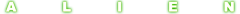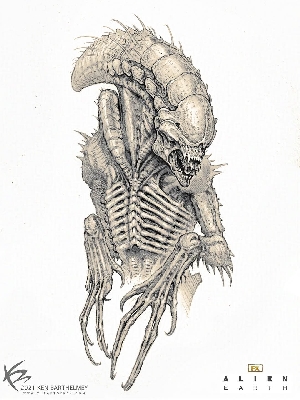gif issues
Prometheus Forum Topic

alteredstate.
MemberOvomorphJanuary 26, 2012Locked2691 Views32 Repliesis anyone else having problems displaying their gifs i can see most of the members gifs but not all includeing mine?
Some feedback would be appreciated cheers guys.
Other discussions started by alteredstate.
Replies to gif issues

alteredstate.January 26, 2012
ohhhhhh well im seeing mine now cant see huckerlovers but everyones else is here

Ripley Clone 8January 26, 2012
@alteredstate
alteredstate try that for me man. I would appreciate a lot thanks!!
Don't copy the URL of the image when it pops up. You have to right click the image itself and then click Copy image location and then put it into your image bar.
That way EVERYONE can see your image.
http://i.imgur.com/vbAPQY6.gif

GavinJanuary 26, 2012
@ Hukerlover - LOL man you've pasted the link into your status
- select and copy (Ctrl + C) the address RC8 sent you.
- open a new tab in your browser and paste (Ctrl + V) into the address bar
- when the page loads up, right click the GIF and select "Copy Image URL"
- go to your profile, make sure the URL field is empty and paste (Ctrl + V)
[b]IMPORTANT[/b] - Make sure there are no spaces
Voila, that should work.

Ripley Clone 8January 26, 2012
YAY! Now its working for you alteredstate!!
http://i.imgur.com/vbAPQY6.gif

GavinJanuary 26, 2012
I'm not seeing Alteredstates GIF on my screen RC8
PS - I'm using google chrome, not that it should matter


Ripley Clone 8January 26, 2012
Alteredstate did you change something buddy? I just saw your GIF like 5 minutes ago?
http://i.imgur.com/vbAPQY6.gif
HukerloverJanuary 26, 2012
ARHHHHHHHHHH
chaps I cant see the image on the browser and when i right click the pic and show picture nothing happens i still cant see any bodys giffs other than RC8 and Snorkelbottoms


GavinJanuary 26, 2012
Okay follow me to the letter...
- Right click you image in this thread (big white square with a small broken image icon in the middle)
- Select open image in a new tab
- Go to that tab and you should see you GIF displaying, right click on the GIF and select copy image url
- Come back here and go to your profile by clicking on your name
- Select all the text in the box for your profile pic and hold backspace for 2 secs
- Hold CTRL and press V
- Click on the password field and type in your password
- Click the Apply Changes button
I apologise for it being an anal guide but, it should ensure success (fingers crossed)

ChrisJanuary 26, 2012
The site RC8 currently uses redirects your URL on their server side, so Prometheus-Movie.com is not getting the correct image url, thus not displaying.
Read [url=http://www.prometheus-movie.com/community/forums/topic/1276]this thread[/url] for a possible solution, otherwise try signing up on a free image host provider which offers embedding options for media and simply use the direct URL provided by them.
I'm debating on the idea of having GIFs being limited to members who have a post count over 100 or so. As I could then upload them to our server for faster viewing. If every member on here uses a GIF, it will slow the site down, regardless of how lightweight our platform is. So maybe limiting custom avatars is a good way to promote more active members and save on memory for the site.
I'm locking this thread now as there are already about 3 separate threads on this issue. PM me or RC8 for further assistance on profile help.
Thanks everyone, TBA on my final decision regarding "earning" a GIF via posts.

alteredstate.January 26, 2012
ive tried everything guys lol meticulously im a failure im of for a hot bath and razorblades at the ready lol